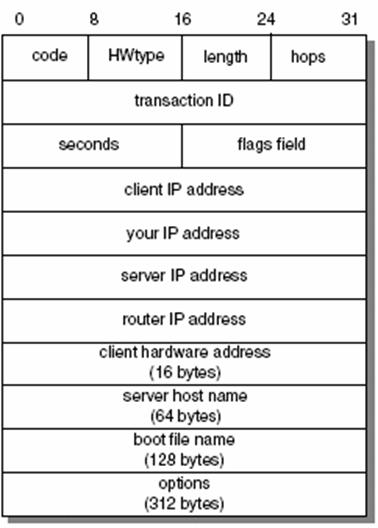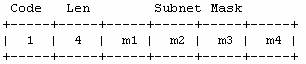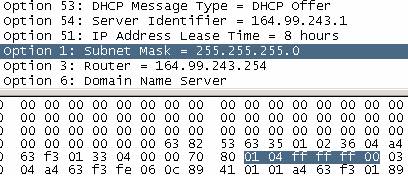|
DHCP –
Formato das Mensagens
|
|
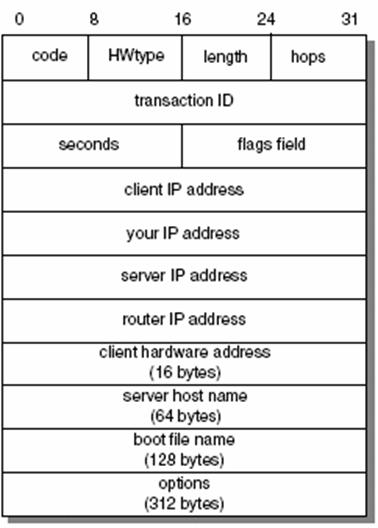
Veja trace file, na negociação inicial.
|
Formato
básico
|
Campo
|
Significado
|
|
code
|
1 = request, 2 = reply
|
|
Hwtype
|
Ethernet ou IEEE 802.02
|
|
length
|
comprimento do MAC address (6 bytes)
|
|
hops
|
roteadores entre cliente e servidor
|
|
transaction ID
|
identificador da transação
|
|
seconds
|
a quanto tempo o cliente inicializou
|
|
flags
|
só o primeiro é usado; nele o cliente
indica como quer a resposta
0 = unicast
1 = broadast
|
|
client IP
|
preenchido pelo cliente se ele já sabe; se
não sabe, será 0.0.0.0
|
|
your IP
|
preenchido pelo server, caso o cliente usa
0.0.0.0 no campo anterior
|
|
server IP
|
servidor que atende o pedido
|
|
cliente hardware
|
endereço MAC do cliente
|
|
server host name
|
opcional, nome do servidor
|
|
boot file name
|
preenchido pelo server, path de um arquivo
com configurações
|
|
options
|
outros parâmetros solicitados
|
|
|
Outras
negociações
DHCP new address on
renewal: neste trace é possível observar que após algumas tentativas de
renovar o mesmo endereço usando um unicast, o cliente passa a solicitar um
novo endereço via broadcast, ambos via DHCPREQUEST. Posteriormente passa para
o DHCPDISCOVER e, quando finalmente atendido, ele é configurado com um novo
endereço.
|
|
Options
O campo
options, de 312 byte, é o responsável por carregar as informações entre o
servidor e o cliente.
Estas
informações são estruturadas de acordo com a RFC 2132, que estabelece
essencialmente o seguinte:
As opções
são identificadas por um byte para o tipo, seguido de um byte para o
comprimento da informação. A informação propriamente vem na seqüência.
Por
exemplo, a máscara de subrede é informada da seguinte maneira:
|
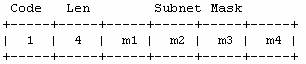
No exemplo ao lado
01 – subnet mask
04 – 4 bytes
m1, m2 e m3 = 255
m4 = 0
|
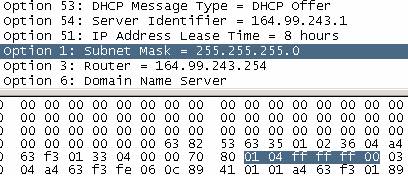
|
|
|
As
demais opções terão seus próprios códigos. A tabela abaixo, especifica alguns
valores.
|
Code
|
Option name
|
Meaning
|
|
1
|
Subnet mask
|
Specifies the subnet mask of the client subnet. This option is
defined in the DHCP Manager Create Scope or Scope Properties
dialog box. It cannot be set directly in the DHCP Options dialog
box.
|
|
3
|
Router
|
Specifies a list of IP addresses for routers on the client's
subnet. Multihomed computers can have only one list per computer, not one
per network adapter.
|
|
6
|
DNS servers
|
Specifies a list of IP addresses for DNS name servers
available to the client.
|
|
15
|
Domain name
|
Specifies the DNS domain name that the client should use for
DNS computer name resolution.
|
|
51
|
Lease time
|
Specifies the time, in seconds, from address assignment until
the client's lease on the address expires. Lease time is specified in the
DHCP Manager Create Scope or Scope Properties dialog box, and
can be set directly in the DHCP Options dialog box.
|
|
58
|
Renewal (T1) time value
|
Specifies the time in seconds from address assignment until
the client enters the Renewing state. Renewal time is a function of the
lease time option, which is specified in the DHCP Manager Create Scope
or Scope Properties dialog box and can be set directly in the DHCP
Options dialog box.
|
|
59
|
Rebinding (T2) time value
|
Specifies the time, in seconds, from address assignment until
the client enters the Rebinding state. Rebinding time is a function of the
lease time option, which is specified in the DHCP Manager Create Scope
or Scope Properties dialog box andcan be set directly in the DHCP
Options dialog box.
|
Tabela
extraída de Windows
2000 Resource Kit
A tabela
completa consta na RFC
2132
|